The Client
Founded in 1975, the Pacific Forum is a non-profit, foreign policy research institute based in Honolulu, Hawaii. The Forum’s programs encompass current and emerging political, security, economic, and business issues and work to help stimulate cooperative policies in the Indo-Pacific region through analysis and dialogue undertaken with the region’s leaders in the academic, government, and corporate areas.
The Forum collaborates with a network of more than 30 research institutes around the Pacific Rim, drawing on Asian perspectives and disseminating its projects’ findings and recommendations to opinion leaders, governments, and the public throughout the region. We regularly cosponsor conferences with institutes throughout Asia to facilitate nongovernmental institution building as well as to foster cross-fertilization of ideas.

Business Challenges
- Theme design: Rebuilding the site theme, so that there was very little or no change to the look and feel of the finished WordPress site compared with the existing website. This required a complete inventory of all the customized page layouts.
- Access Control: Fully reimplementing the complex access control across the site, document repository, and site search was the biggest challenge of the migration. The content management workflows required very fine-grained control of both the access and the search index.
- Data cleanup: For optimal performance and clean install, It was essential to ensure that all the redundant data was removed as part of the migration. Therefore, custom queries were written to handle very specific migration requirements. (e.g. removing unwanted posts, removing spam comments and authors, resolving duplicate content.).
- Mobile responsiveness: Since most of the visitors were accessing the website from mobile devices and the Drupal website was not mobile-friendly, it was essential to ensure that the best practices were followed to make the WordPress website mobile-friendly.

The Process
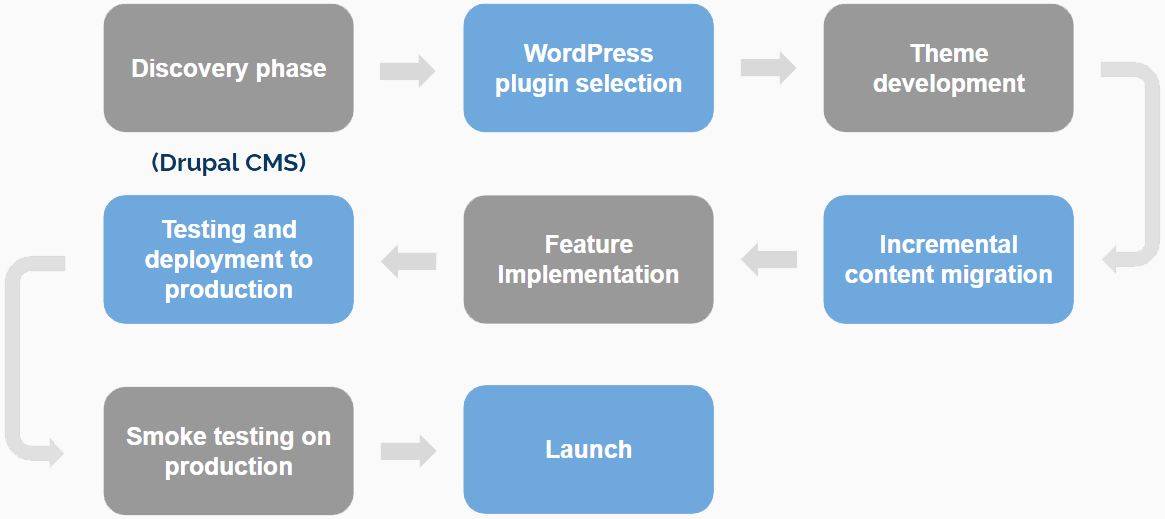
Step 1: Establish a Plan
We established a plan by discussing questions about what exactly it is that the stakeholders are looking to accomplish with the migration process.
Key Learning:
Try and avoid the temptation to move everything over wholesale – just as when moving to a new house, whereby you may have many boxes of belongings hidden away in your basement that you never seek out, you likely have a significant percentage of content that is old.
Step 2: Getting Organized for Migration
Regardless of how the content will be physically moved and imported, we started with one step at a time. We created an Excel spreadsheet that documented details of all of the content to be moved, specified the location in which it can be found on the old site, notes on how it should be tagged on the new site as well as the new location, and included any new metadata to be applied.
Key Learning:
Focusing on the high priority content will greatly simplify the overall migration and shorten the project timeline. As for the rest of the content, you can always move it later, and may even want to consider a rewrite beforehand.
Step 3: Prepare for SEO Preservation
This was perhaps the most crucial thing we did to retain site ranking, as migrating the site can often result in SEO damage. To ensure SEO preservation, we used services like Xenu Link Sleuth to crawl the website and export URLs to help understand the current site’s architecture.
Key Learning:
SEO rich pages: It was crucial to figure out SEO rich pages by taking out reports from google webmasters for the last 6 months or a year. Pay special attention to those pages to preserve the SEO juice.
Custom Post Types: A script was required to keep the URLs consistent in case of custom post types such as Forums, Blogs, and Pages. To do this, create post types with the same slugs as your current website. The posts titles and aliases would remain the same post-migration keeping the URL format as before. But for the unique non-post types categories, tags and such, manually create slugs for different sections and categories in Wordpress.
Step 4: Migration to Wordpress
The actual migration from Wordpress was performed by running scripts, executing queries, and exporting SQL files. Before converting to WordPress, we made sure that all the original taxonomies were correctly labeled. We created a new WordPress installation in a different database from the earlier installation. We migrated posts, tags, comments, roles, and permissions.
Key Learning:
Automated software does not cover A-to-Z migration of an existing site to WordPress. Software and scripts are necessary but not sufficient. An experienced WordPress Migration Expert will utilize a perfect mix of both automation and good old hand coding techniques to deliver the best results.
Step 5: Review and Cleanup
Once the migration is done in staging, the tools were run again to find any “Page Not founds” and fixed them with a rewrite rule. Our technical expert team measures and takes the necessary steps to preserve SEO.
The goal here was to identify a pattern to any issues we might discover, and use said pattern to fine-tune the migration process. Finding issues is to be expected and is not by any means an emergency situation early on. To be clear, it was found essential to repeat steps 2-4 at least a few times to not only finetune the process but to retrieve the latest content right before launching the new site.
Key Learning:
The newly migrated system needs to be handled in a way that any error found in the migrated URLS should be:
- Tested and verified for a pattern of error, if found fix the error and run the migration again.
- For URLs that have permanently moved to a new URL, apply 301 redirects.
- For pages that are gone or NOT FOUND, handle them with 410 redirects.
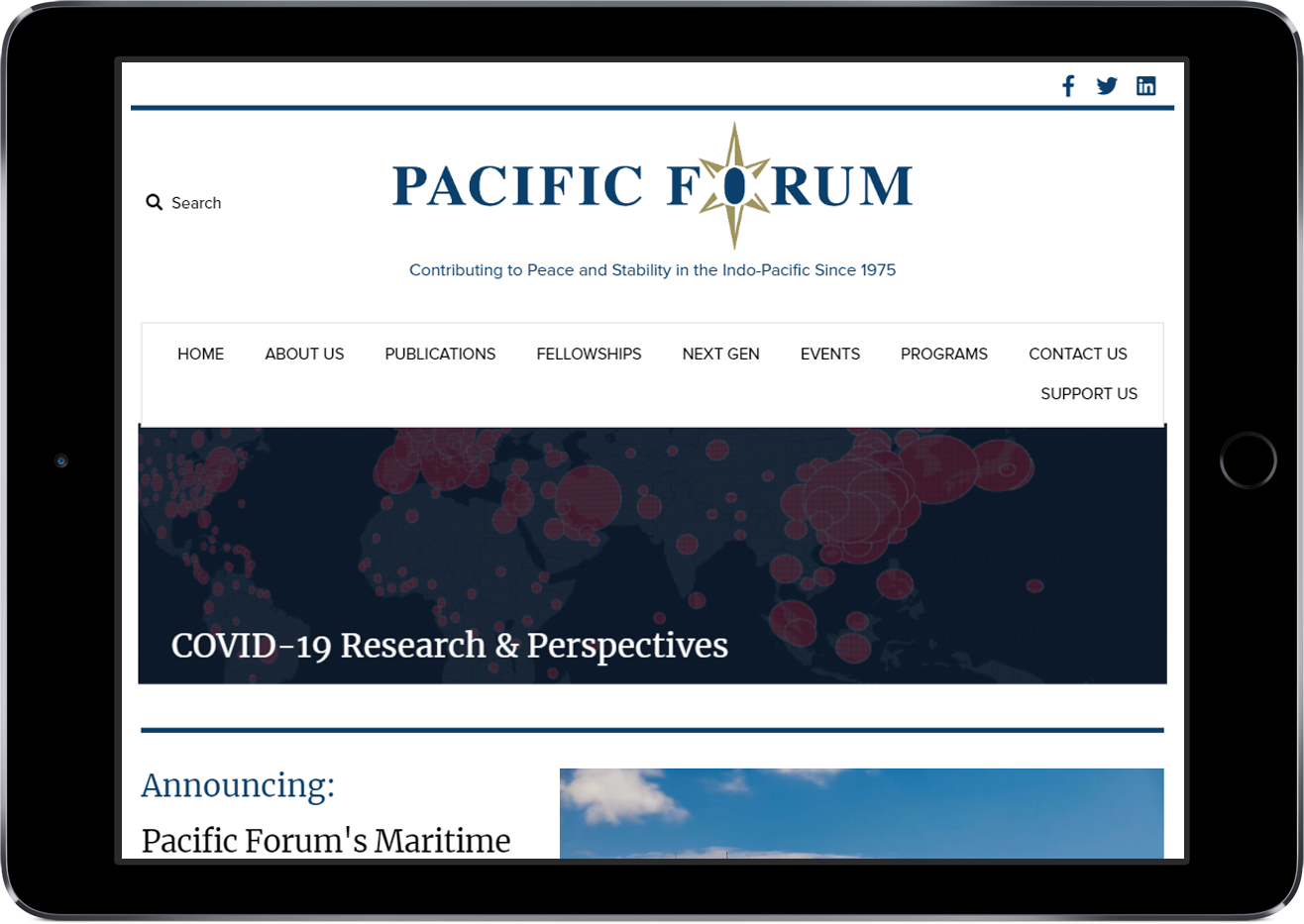
Result
The migration from Drupal to WordPress CMS was successfully implemented and the following results were achieved:
- Matching theme: The off the shelf theme was perfectly customized as per Pacific Forum brand guidelines to ensure the incoming visitors landed on a fresh yet familiar website which ensured better user experience and high adoption rate (low bounce rate).
- Access control: With WordPress, we were able to easily define user roles and provide associated access to required staff at Pacific Forum.
- Clean install: Using custom queries, we were able to successfully remove unwanted posts, spam comments, authors, and resolve duplicate content. This ensured a clean install on the WordPress site.
- Mobile-first design: Best practices including scalable vector graphics, standardized clickable areas, and buttons, the addition of CSS3 media queries, etc were followed to ensure the website is mobile-first.
- SEO retention: The entire SEO juice (including meta tags, meta titles, page titles, etc) of the Drupal website was successfully migrated and retained on the WordPress website which ensured that the ranking of the website didn’t drop after migration. Also, redirections were successfully taken care of as part of the SEO retention strategy.
While there is no defined path to perform a perfect migration, the right process for you will vary depending on the essential assets that must be brought over to WordPress.